



Focus Timer
Focus Timer
Focus Timer
Focus Timer
iOS App
iOS App
iOS App
iOS App
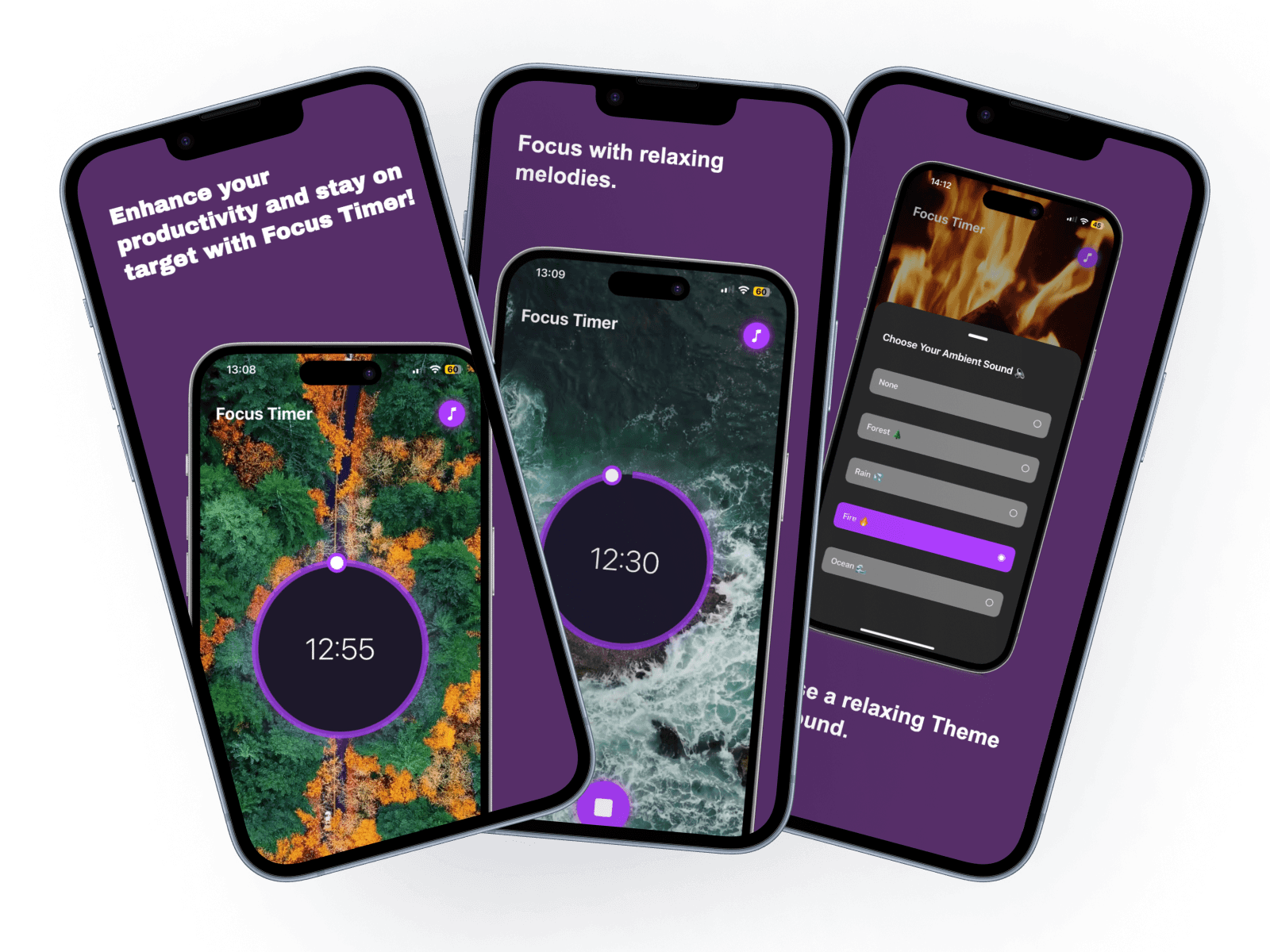
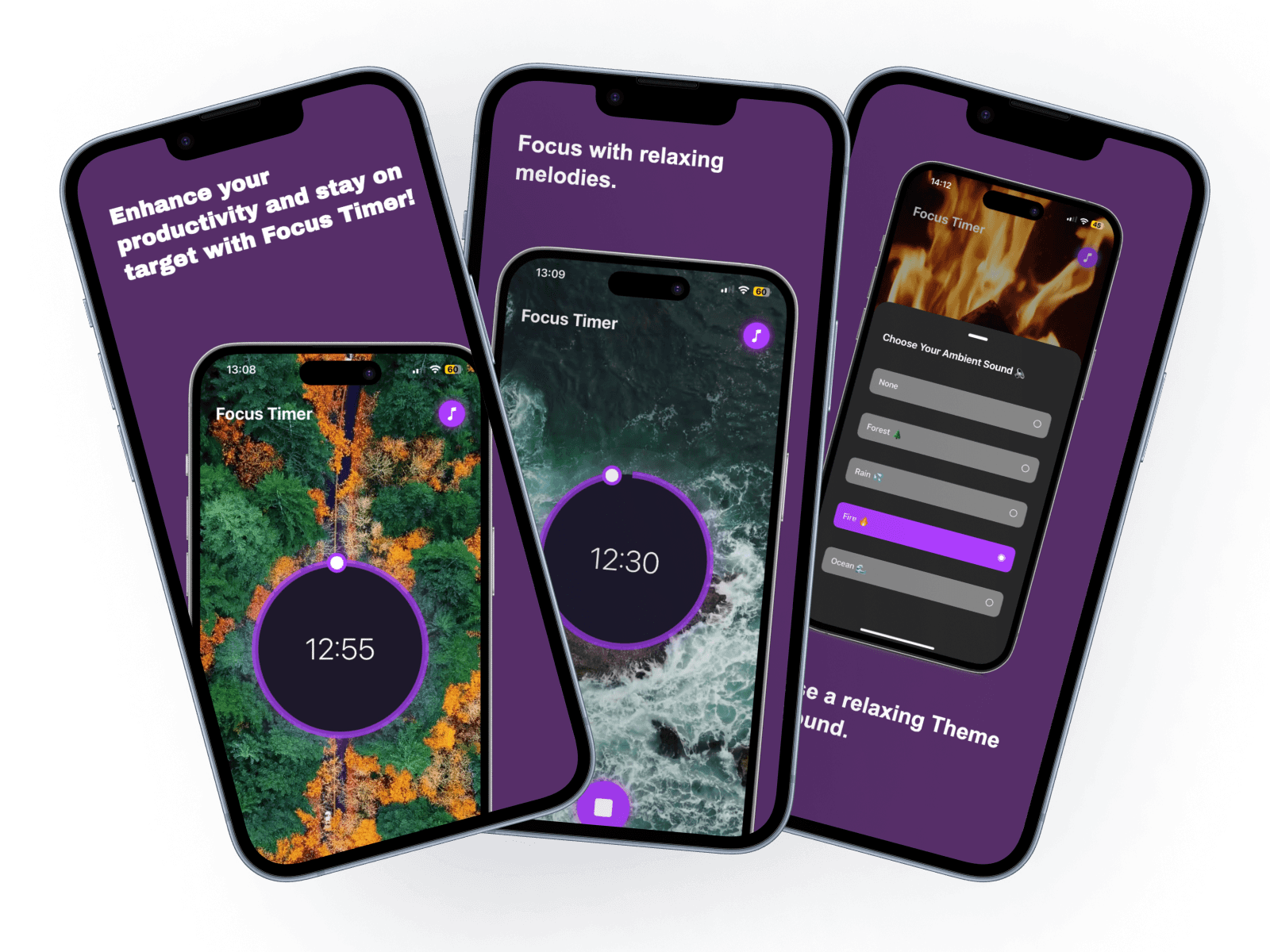
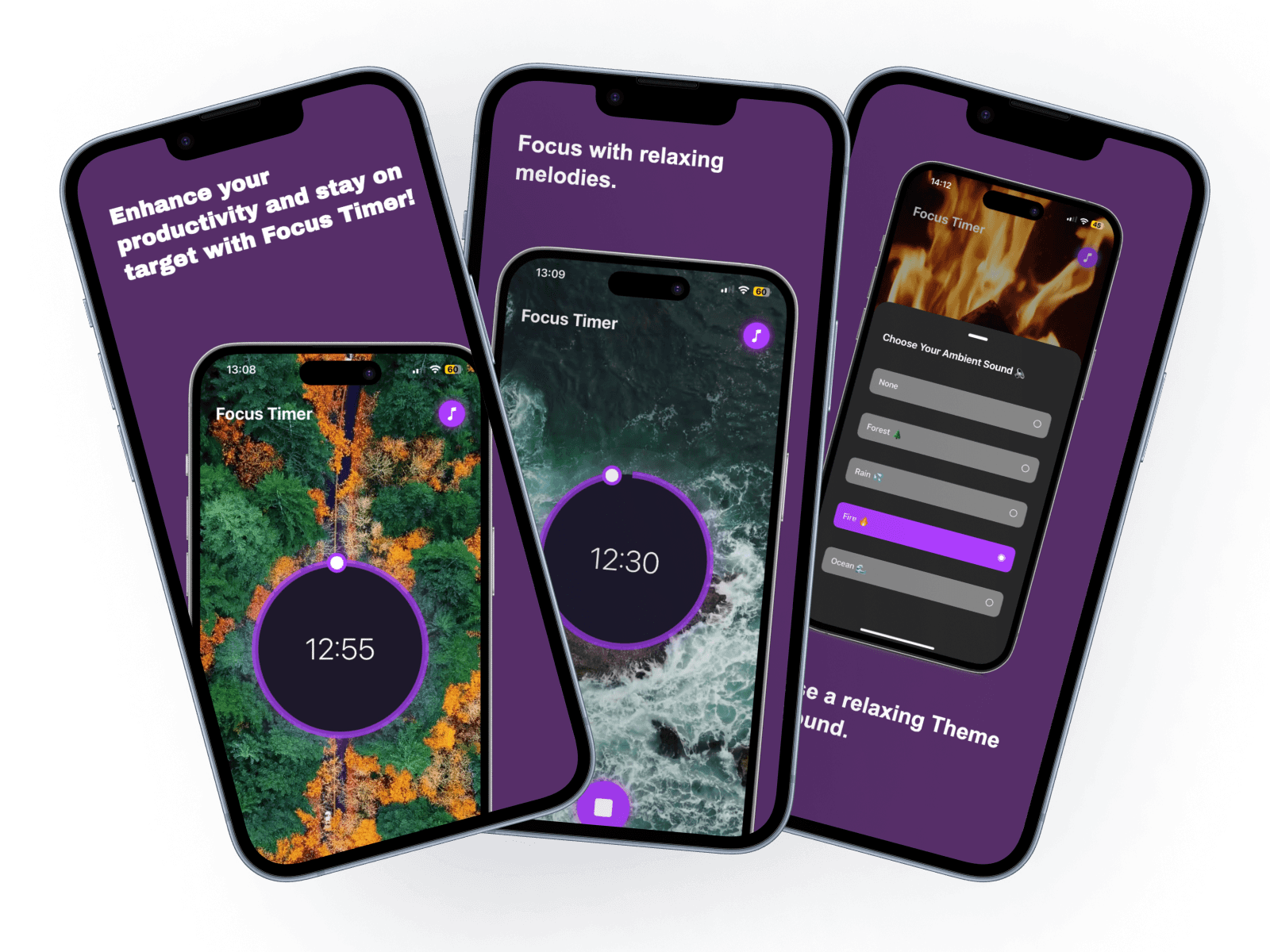
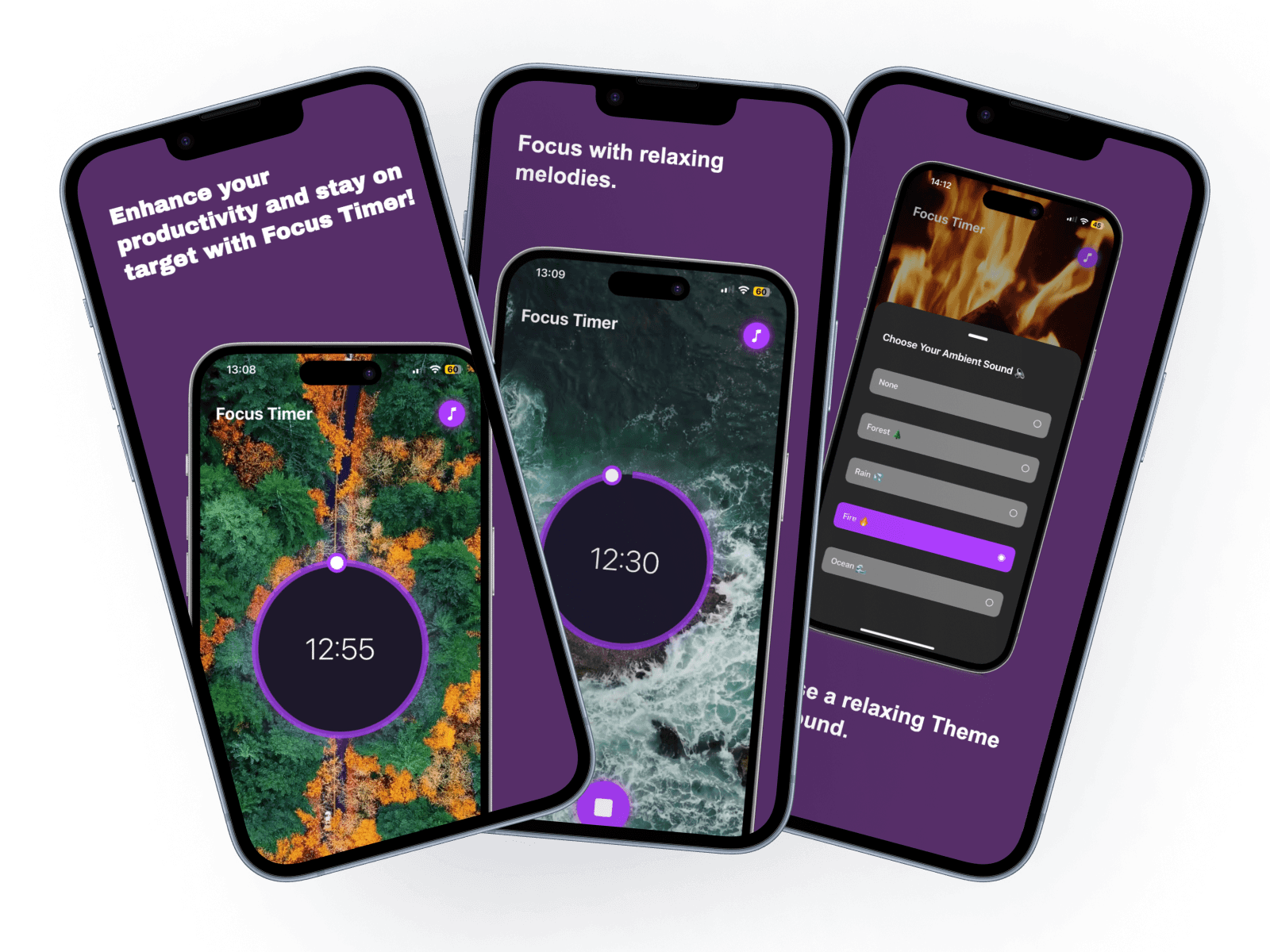
Overview
Overview
Focus To-Do: Manage Your Time, Stay Focused Focus To-Do is an application designed to simplify time management and help users work more efficiently. It's both simple and effective, tailored to organize tasks, enhance focus, and boost productivity. Relax with Timers and Atmospheric Themes One of the unique features of Focus To-Do is its timer functionality and atmospheric themes. With the timer, you can schedule tasks and focus for specific periods of time. Additionally, you can immerse yourself in a tranquil ambiance by choosing from themes such as fire, rain, ocean, and forest to set as your background.
Focus To-Do: Manage Your Time, Stay Focused Focus To-Do is an application designed to simplify time management and help users work more efficiently. It's both simple and effective, tailored to organize tasks, enhance focus, and boost productivity. Relax with Timers and Atmospheric Themes One of the unique features of Focus To-Do is its timer functionality and atmospheric themes. With the timer, you can schedule tasks and focus for specific periods of time. Additionally, you can immerse yourself in a tranquil ambiance by choosing from themes such as fire, rain, ocean, and forest to set as your background.
Focus To-Do: Manage Your Time, Stay Focused Focus To-Do is an application designed to simplify time management and help users work more efficiently. It's both simple and effective, tailored to organize tasks, enhance focus, and boost productivity. Relax with Timers and Atmospheric Themes One of the unique features of Focus To-Do is its timer functionality and atmospheric themes. With the timer, you can schedule tasks and focus for specific periods of time. Additionally, you can immerse yourself in a tranquil ambiance by choosing from themes such as fire, rain, ocean, and forest to set as your background.
Features
Features
Task Organization: Easily organize your tasks into lists, projects, or categories for better management.
Timer Functionality: Set timers to track your work sessions and boost productivity.
Atmospheric Themes: Choose from a variety of ambient backgrounds, including fire, rain, ocean, and forest, to create a calming environment.
Background Sounds: Enhance your focus with soothing background sounds accompanying each atmospheric theme.
User-Friendly Interface: Enjoy a simple and intuitive interface designed for ease of use.
Task Organization: Easily organize your tasks into lists, projects, or categories for better management.
Timer Functionality: Set timers to track your work sessions and boost productivity.
Atmospheric Themes: Choose from a variety of ambient backgrounds, including fire, rain, ocean, and forest, to create a calming environment.
Background Sounds: Enhance your focus with soothing background sounds accompanying each atmospheric theme.
User-Friendly Interface: Enjoy a simple and intuitive interface designed for ease of use.
Task Organization: Easily organize your tasks into lists, projects, or categories for better management.
Timer Functionality: Set timers to track your work sessions and boost productivity.
Atmospheric Themes: Choose from a variety of ambient backgrounds, including fire, rain, ocean, and forest, to create a calming environment.
Background Sounds: Enhance your focus with soothing background sounds accompanying each atmospheric theme.
User-Friendly Interface: Enjoy a simple and intuitive interface designed for ease of use.
Tech Stack
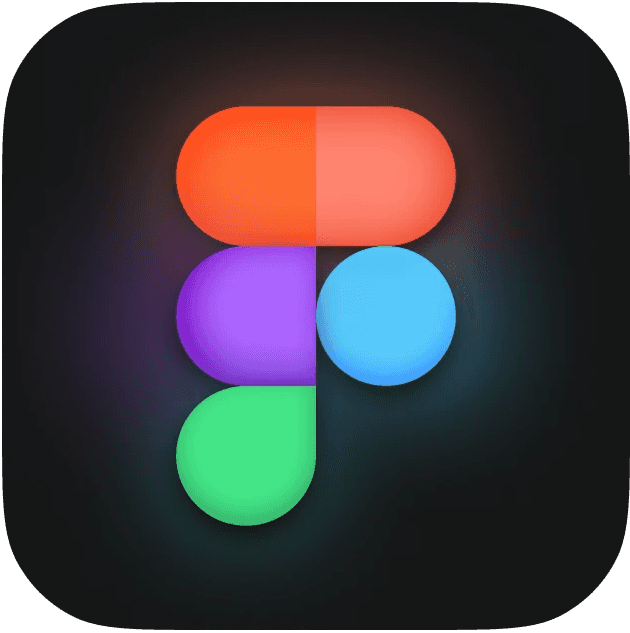
Figma
Design Tool

Swift
Programming Language

SwiftUI
User Interface Framework

Xcode
IDE
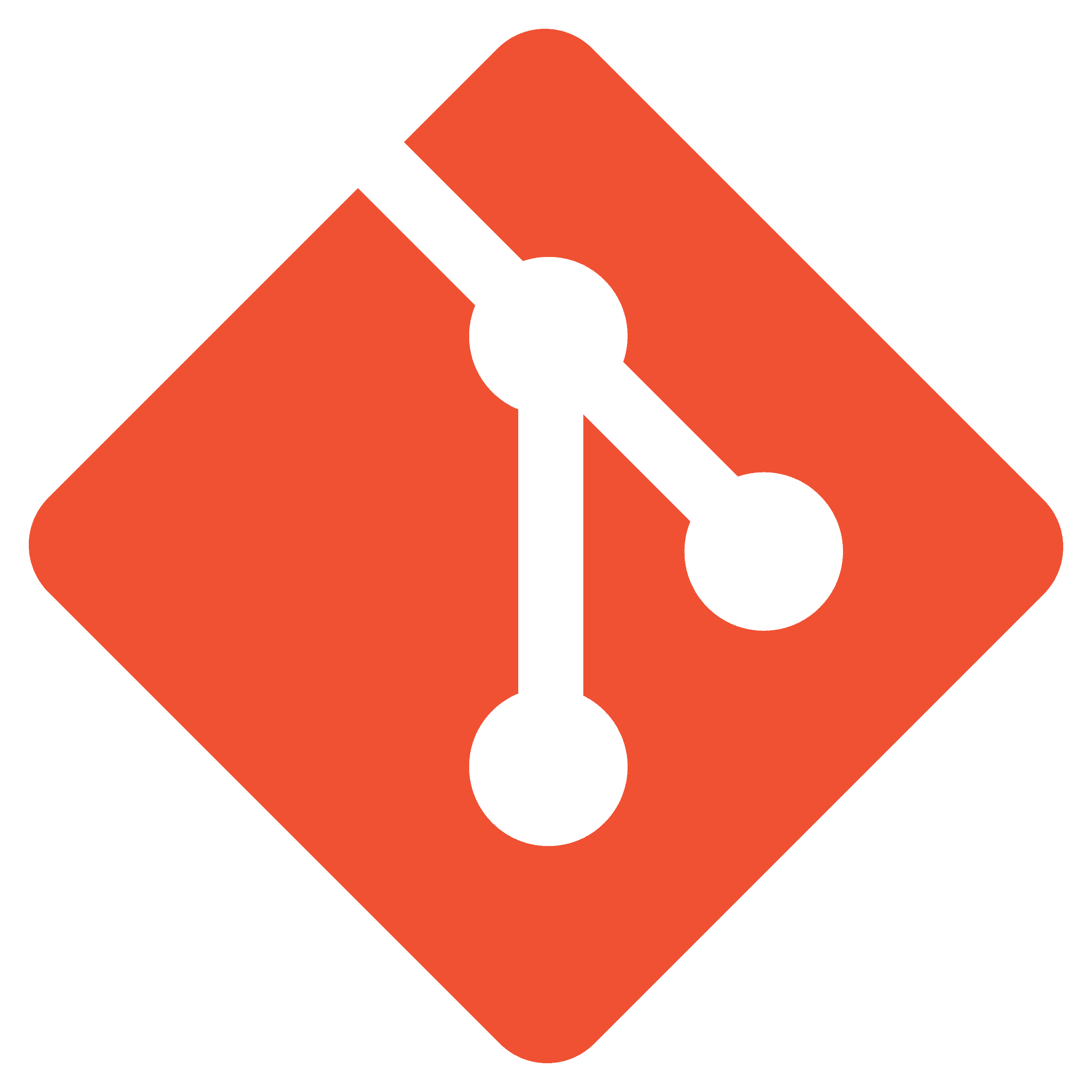
Git
Version Control
Tech Stack
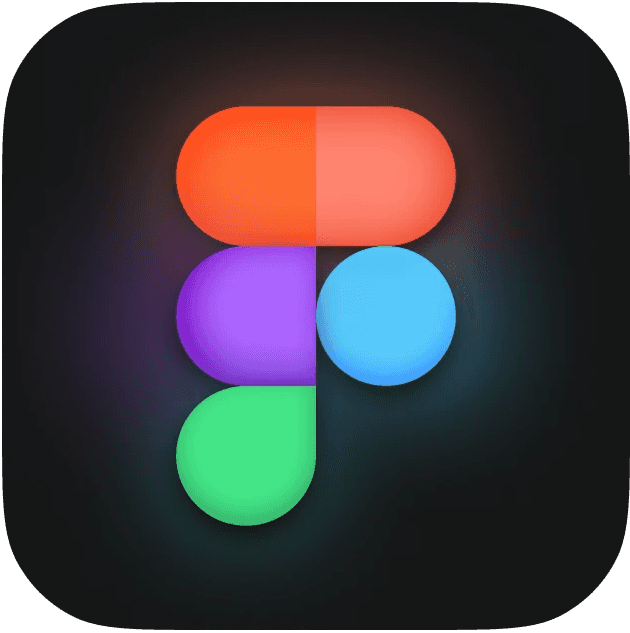
Figma
Design Tool

Swift
Programming Language

SwiftUI
User Interface Framework

Xcode
IDE
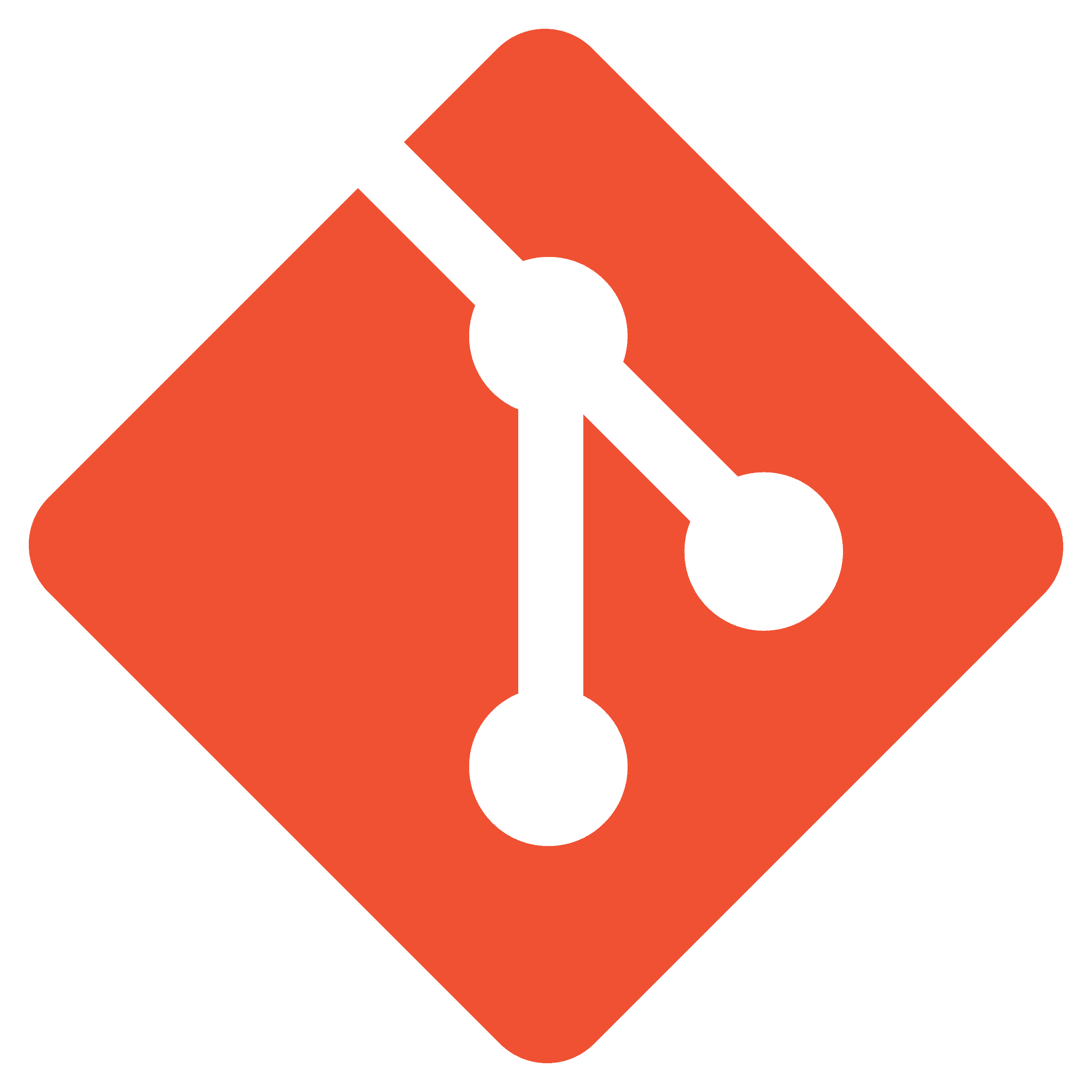
Git
Version Control
Tech Stack
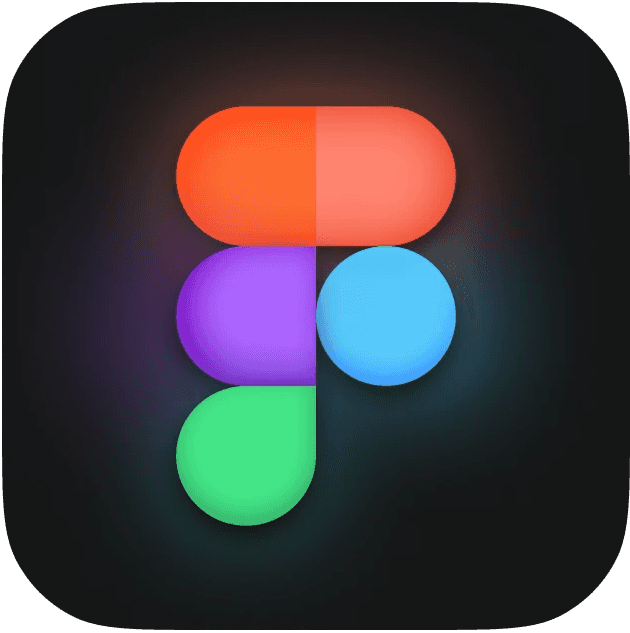
Figma
Design Tool

Swift
Programming Language

SwiftUI
User Interface Framework

Xcode
IDE
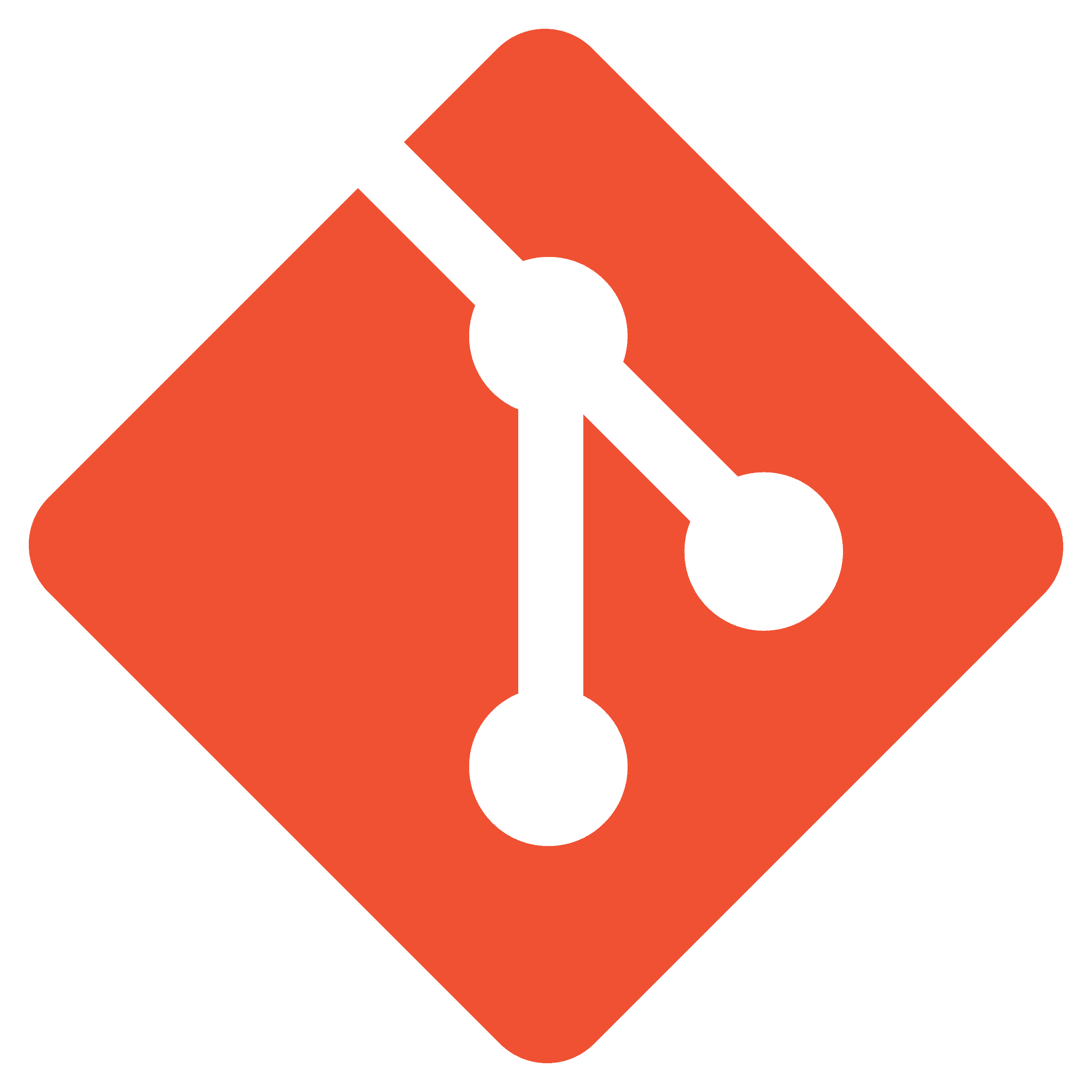
Git
Version Control
Tech Stack
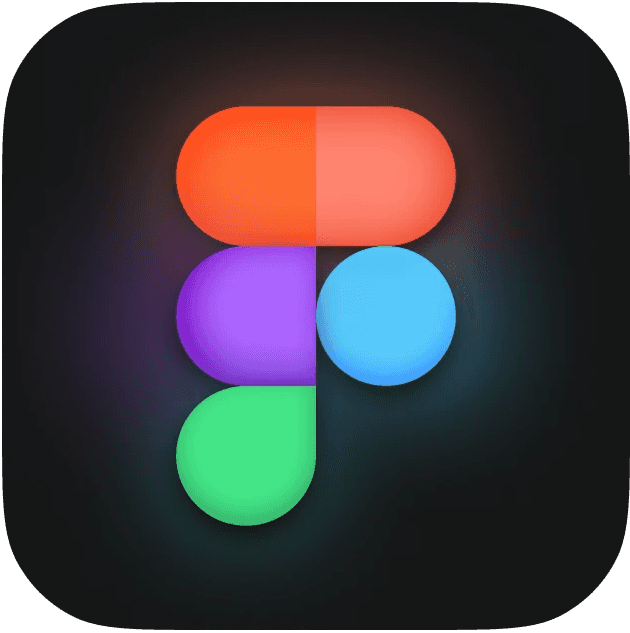
Figma
Design Tool

Swift
Programming Language

SwiftUI
User Interface Framework

Xcode
IDE
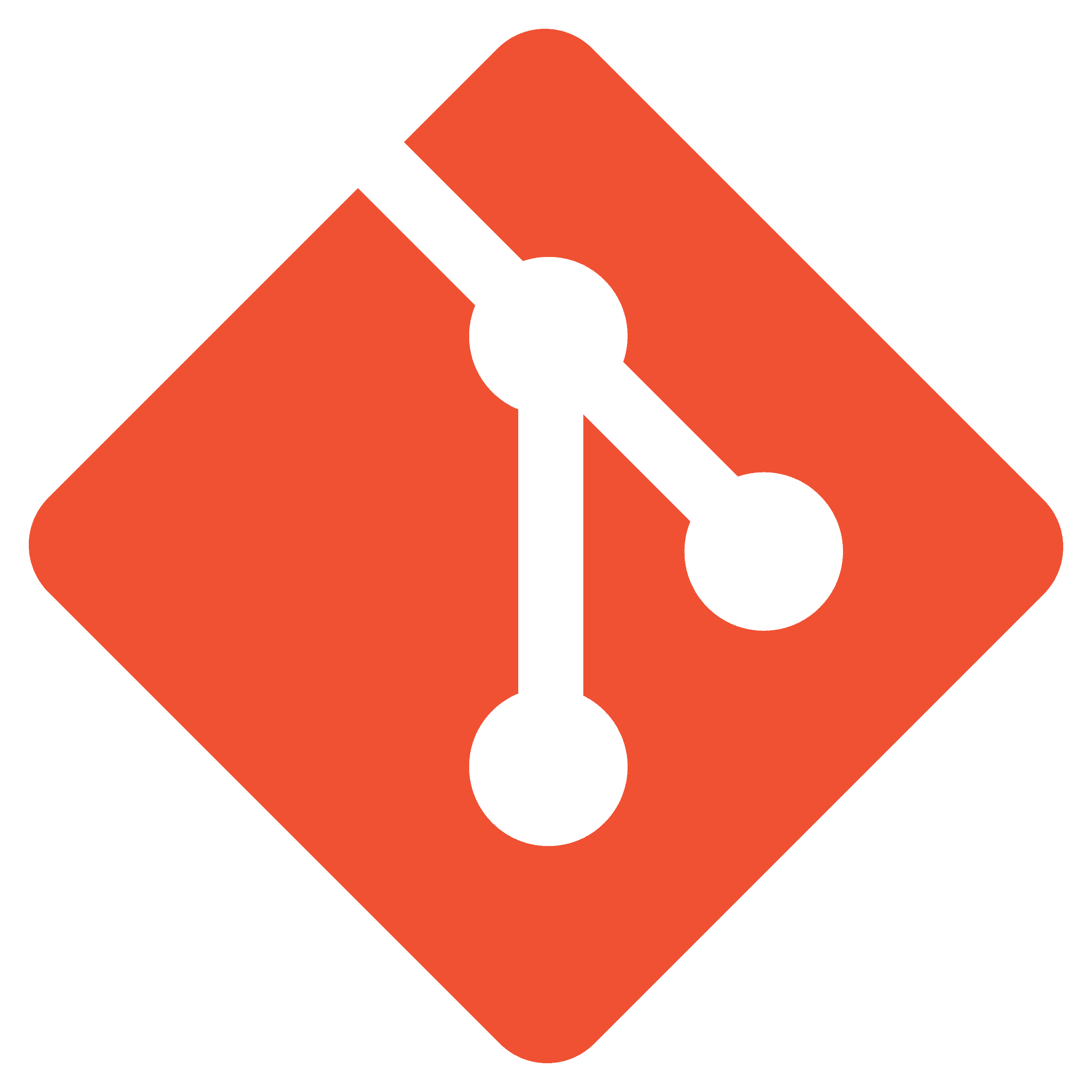
Git
Version Control
Created
Created
2024
App Store
App Store




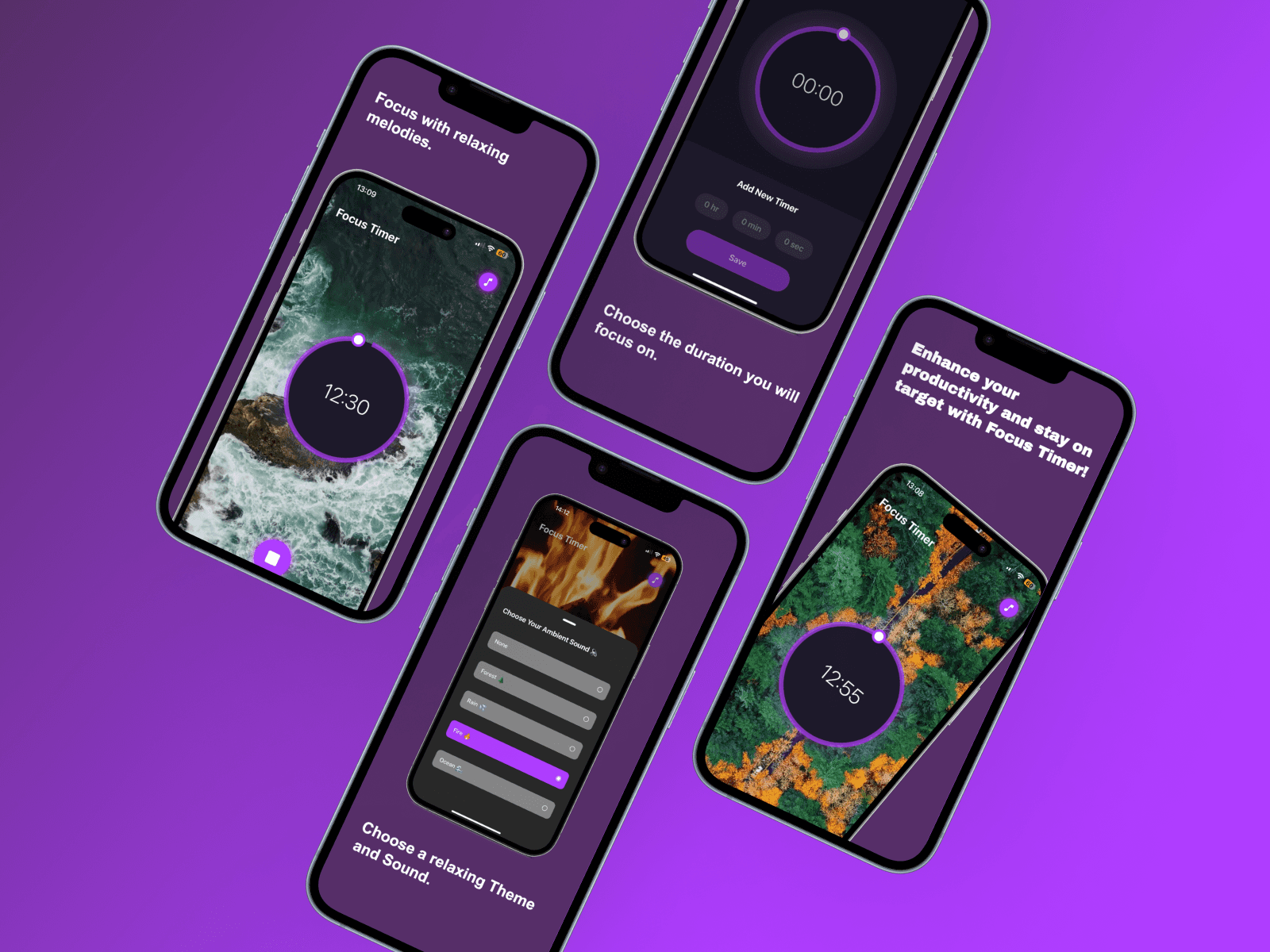
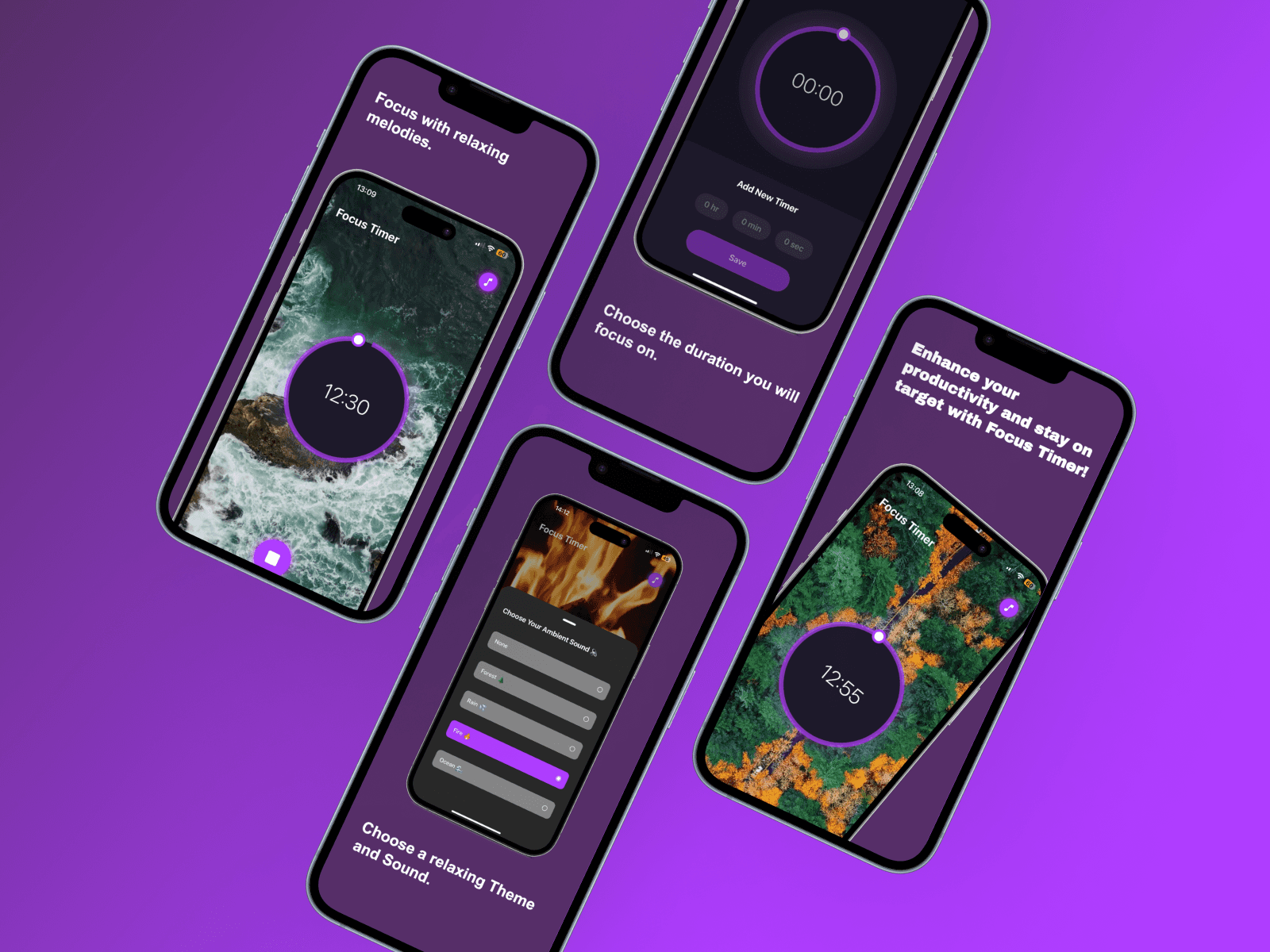
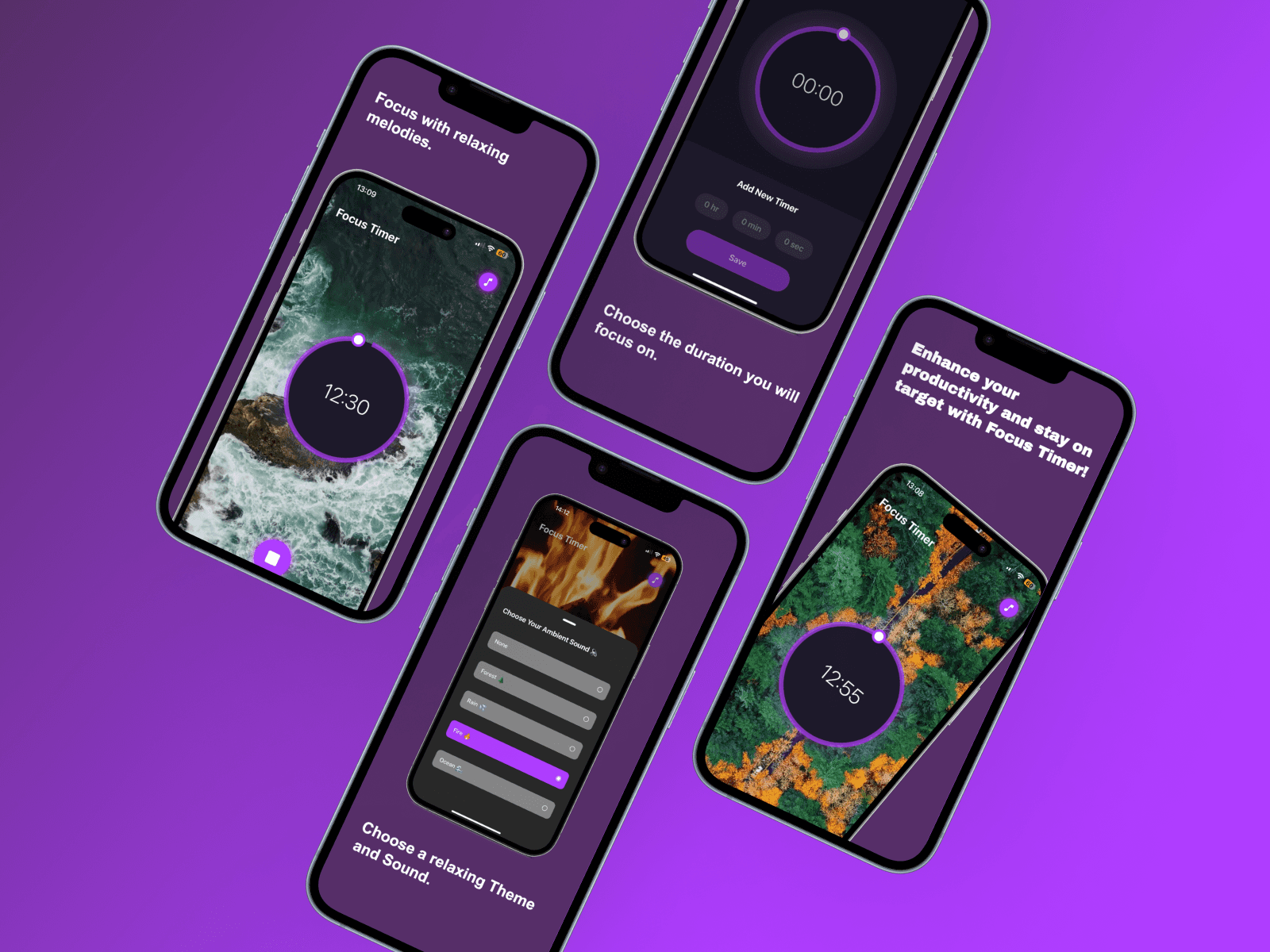
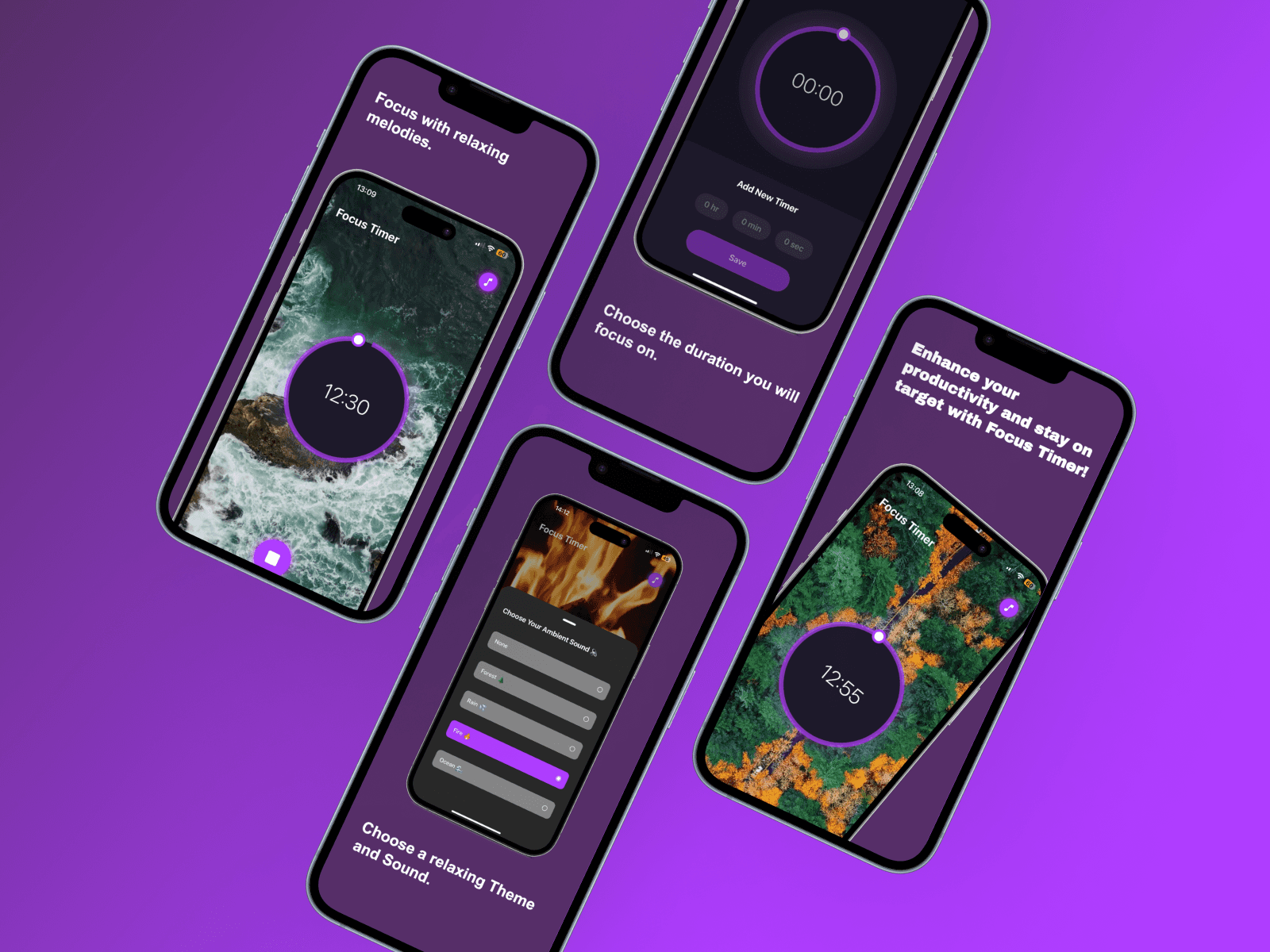
Process
Process
Conceptualization and Planning:
I kicked off the journey with a vision to develop a user-friendly time management tool.
Extensive market research and user feedback were pivotal in shaping the initial concept and feature set.
I identified key functionalities such as task organization, Pomodoro Technique integration, and cross-platform sync.
Design Iterations in Figma:
Utilizing Figma, I personally crafted wireframes, mockups, and prototypes.
Iterative design sessions were vital as I meticulously tailored every aspect of the app to meet user needs.
Prototypes underwent rigorous testing with real users, and their feedback played a crucial role in refining the design.
Swift and SwiftUI Development:
Armed with Swift and SwiftUI, I delved into coding the app for iOS devices.
Leveraging SwiftUI's declarative syntax and Swift's robustness, I ensured rapid development and intuitive interfaces.
My focus was on bringing features like task organization, Pomodoro Technique integration, and atmospheric themes to life.
Version Control with GitHub:
GitHub served as my lifeline for version control, enabling seamless organization of my code.
With no team to rely on, I meticulously managed different features, ensuring code integrity and traceability.
I adopted efficient branching strategies and pull requests to review and merge code changes seamlessly.
Continuous Integration and Deployment:
GitHub's integration with CI/CD pipelines automated my testing and deployment processes.
Automated tests were indispensable in maintaining the stability and reliability of my app.
New features underwent thorough testing, ensuring seamless delivery to users through continuous integration and deployment.
User Feedback and Iterative Development:
I valued user feedback immensely, iterating on my design and features based on their input.
Embracing an iterative approach, I constantly adapted to evolving requirements, striving to enhance the user experience.
Quality Assurance and Testing:
I left no room for compromise when it came to quality assurance, implementing rigorous testing procedures.
Both manual and automated tests were carried out meticulously to validate my app's functionality and performance.
App Store Submission and Release:
Upon completing development and testing, I eagerly submitted my app to the App Store for review.
Upon approval, I celebrated its release, making it available for iOS users worldwide.
Conceptualization and Planning:
I kicked off the journey with a vision to develop a user-friendly time management tool.
Extensive market research and user feedback were pivotal in shaping the initial concept and feature set.
I identified key functionalities such as task organization, Pomodoro Technique integration, and cross-platform sync.
Design Iterations in Figma:
Utilizing Figma, I personally crafted wireframes, mockups, and prototypes.
Iterative design sessions were vital as I meticulously tailored every aspect of the app to meet user needs.
Prototypes underwent rigorous testing with real users, and their feedback played a crucial role in refining the design.
Swift and SwiftUI Development:
Armed with Swift and SwiftUI, I delved into coding the app for iOS devices.
Leveraging SwiftUI's declarative syntax and Swift's robustness, I ensured rapid development and intuitive interfaces.
My focus was on bringing features like task organization, Pomodoro Technique integration, and atmospheric themes to life.
Version Control with GitHub:
GitHub served as my lifeline for version control, enabling seamless organization of my code.
With no team to rely on, I meticulously managed different features, ensuring code integrity and traceability.
I adopted efficient branching strategies and pull requests to review and merge code changes seamlessly.
Continuous Integration and Deployment:
GitHub's integration with CI/CD pipelines automated my testing and deployment processes.
Automated tests were indispensable in maintaining the stability and reliability of my app.
New features underwent thorough testing, ensuring seamless delivery to users through continuous integration and deployment.
User Feedback and Iterative Development:
I valued user feedback immensely, iterating on my design and features based on their input.
Embracing an iterative approach, I constantly adapted to evolving requirements, striving to enhance the user experience.
Quality Assurance and Testing:
I left no room for compromise when it came to quality assurance, implementing rigorous testing procedures.
Both manual and automated tests were carried out meticulously to validate my app's functionality and performance.
App Store Submission and Release:
Upon completing development and testing, I eagerly submitted my app to the App Store for review.
Upon approval, I celebrated its release, making it available for iOS users worldwide.
Conceptualization and Planning:
I kicked off the journey with a vision to develop a user-friendly time management tool.
Extensive market research and user feedback were pivotal in shaping the initial concept and feature set.
I identified key functionalities such as task organization, Pomodoro Technique integration, and cross-platform sync.
Design Iterations in Figma:
Utilizing Figma, I personally crafted wireframes, mockups, and prototypes.
Iterative design sessions were vital as I meticulously tailored every aspect of the app to meet user needs.
Prototypes underwent rigorous testing with real users, and their feedback played a crucial role in refining the design.
Swift and SwiftUI Development:
Armed with Swift and SwiftUI, I delved into coding the app for iOS devices.
Leveraging SwiftUI's declarative syntax and Swift's robustness, I ensured rapid development and intuitive interfaces.
My focus was on bringing features like task organization, Pomodoro Technique integration, and atmospheric themes to life.
Version Control with GitHub:
GitHub served as my lifeline for version control, enabling seamless organization of my code.
With no team to rely on, I meticulously managed different features, ensuring code integrity and traceability.
I adopted efficient branching strategies and pull requests to review and merge code changes seamlessly.
Continuous Integration and Deployment:
GitHub's integration with CI/CD pipelines automated my testing and deployment processes.
Automated tests were indispensable in maintaining the stability and reliability of my app.
New features underwent thorough testing, ensuring seamless delivery to users through continuous integration and deployment.
User Feedback and Iterative Development:
I valued user feedback immensely, iterating on my design and features based on their input.
Embracing an iterative approach, I constantly adapted to evolving requirements, striving to enhance the user experience.
Quality Assurance and Testing:
I left no room for compromise when it came to quality assurance, implementing rigorous testing procedures.
Both manual and automated tests were carried out meticulously to validate my app's functionality and performance.
App Store Submission and Release:
Upon completing development and testing, I eagerly submitted my app to the App Store for review.
Upon approval, I celebrated its release, making it available for iOS users worldwide.
Conceptualization and Planning:
I kicked off the journey with a vision to develop a user-friendly time management tool.
Extensive market research and user feedback were pivotal in shaping the initial concept and feature set.
I identified key functionalities such as task organization, Pomodoro Technique integration, and cross-platform sync.
Design Iterations in Figma:
Utilizing Figma, I personally crafted wireframes, mockups, and prototypes.
Iterative design sessions were vital as I meticulously tailored every aspect of the app to meet user needs.
Prototypes underwent rigorous testing with real users, and their feedback played a crucial role in refining the design.
Swift and SwiftUI Development:
Armed with Swift and SwiftUI, I delved into coding the app for iOS devices.
Leveraging SwiftUI's declarative syntax and Swift's robustness, I ensured rapid development and intuitive interfaces.
My focus was on bringing features like task organization, Pomodoro Technique integration, and atmospheric themes to life.
Version Control with GitHub:
GitHub served as my lifeline for version control, enabling seamless organization of my code.
With no team to rely on, I meticulously managed different features, ensuring code integrity and traceability.
I adopted efficient branching strategies and pull requests to review and merge code changes seamlessly.
Continuous Integration and Deployment:
GitHub's integration with CI/CD pipelines automated my testing and deployment processes.
Automated tests were indispensable in maintaining the stability and reliability of my app.
New features underwent thorough testing, ensuring seamless delivery to users through continuous integration and deployment.
User Feedback and Iterative Development:
I valued user feedback immensely, iterating on my design and features based on their input.
Embracing an iterative approach, I constantly adapted to evolving requirements, striving to enhance the user experience.
Quality Assurance and Testing:
I left no room for compromise when it came to quality assurance, implementing rigorous testing procedures.
Both manual and automated tests were carried out meticulously to validate my app's functionality and performance.
App Store Submission and Release:
Upon completing development and testing, I eagerly submitted my app to the App Store for review.
Upon approval, I celebrated its release, making it available for iOS users worldwide.
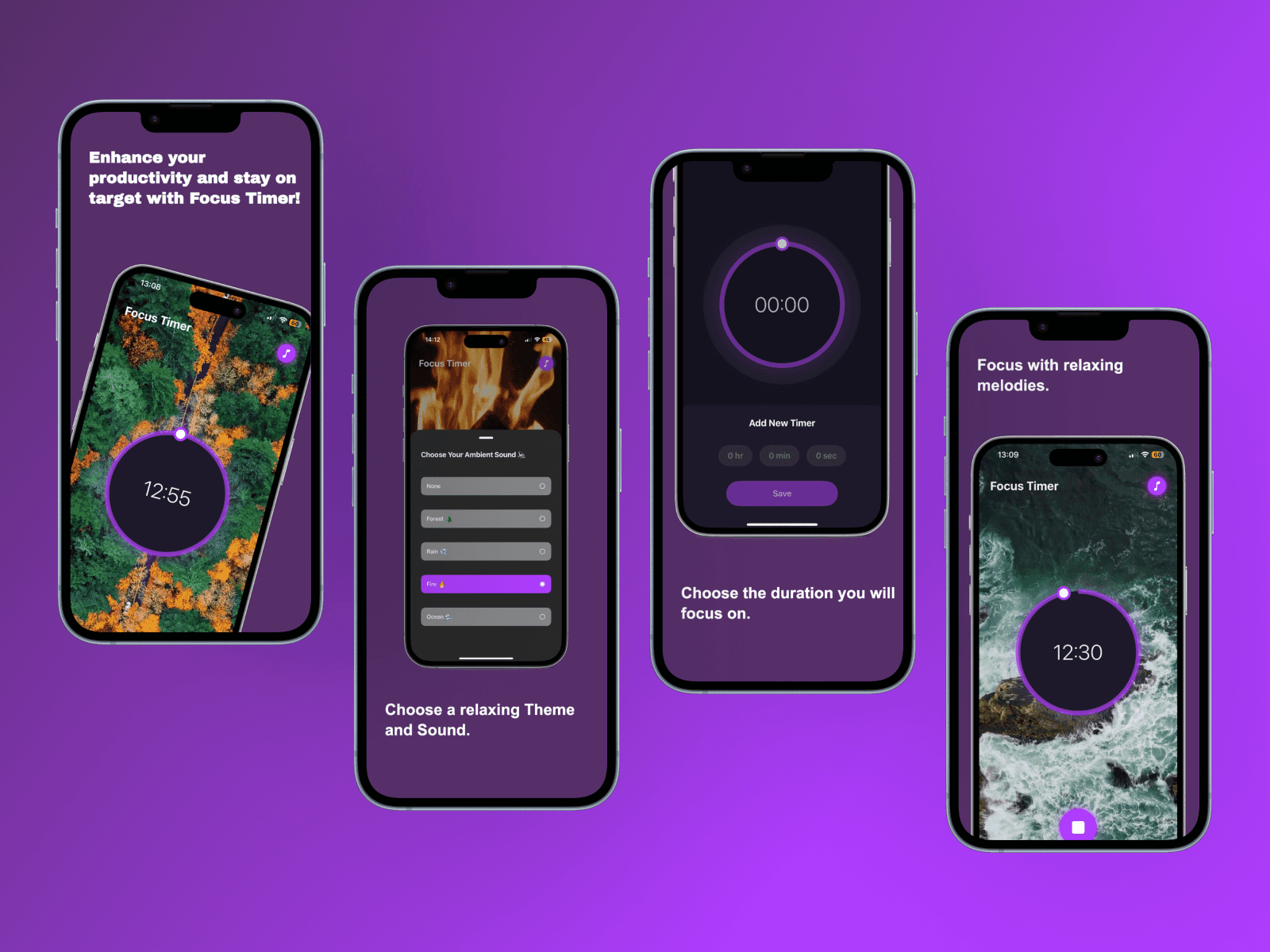
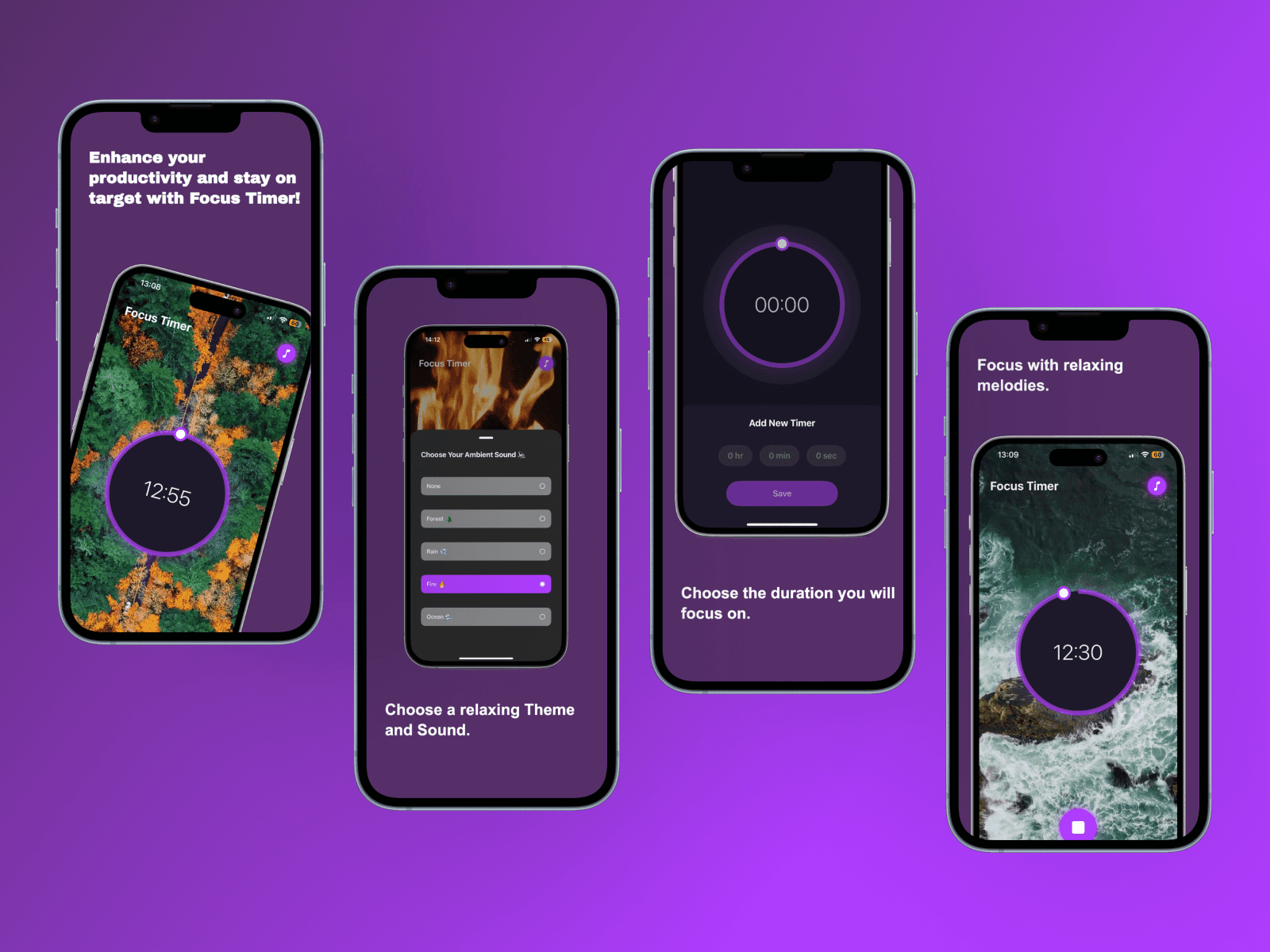
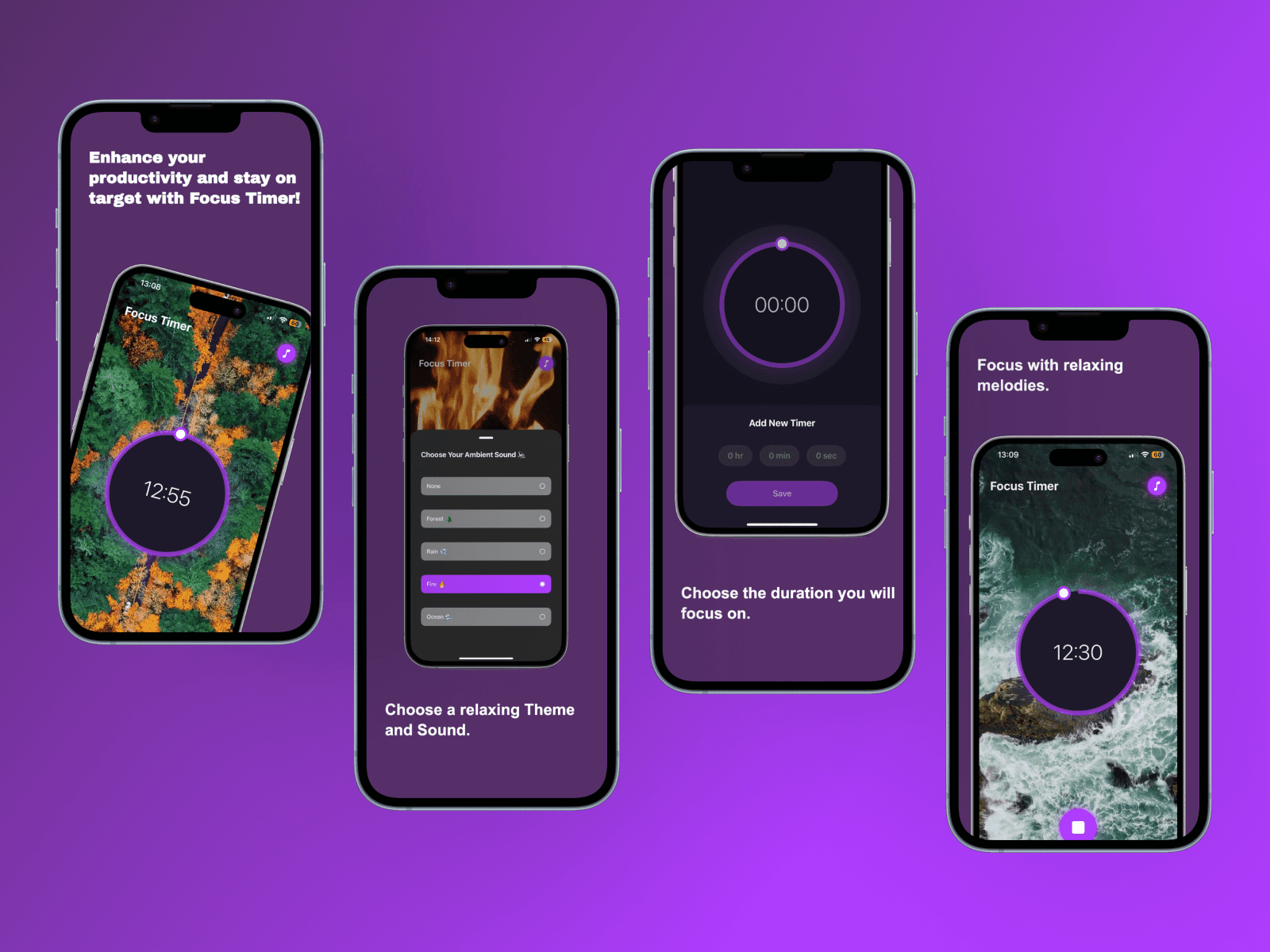
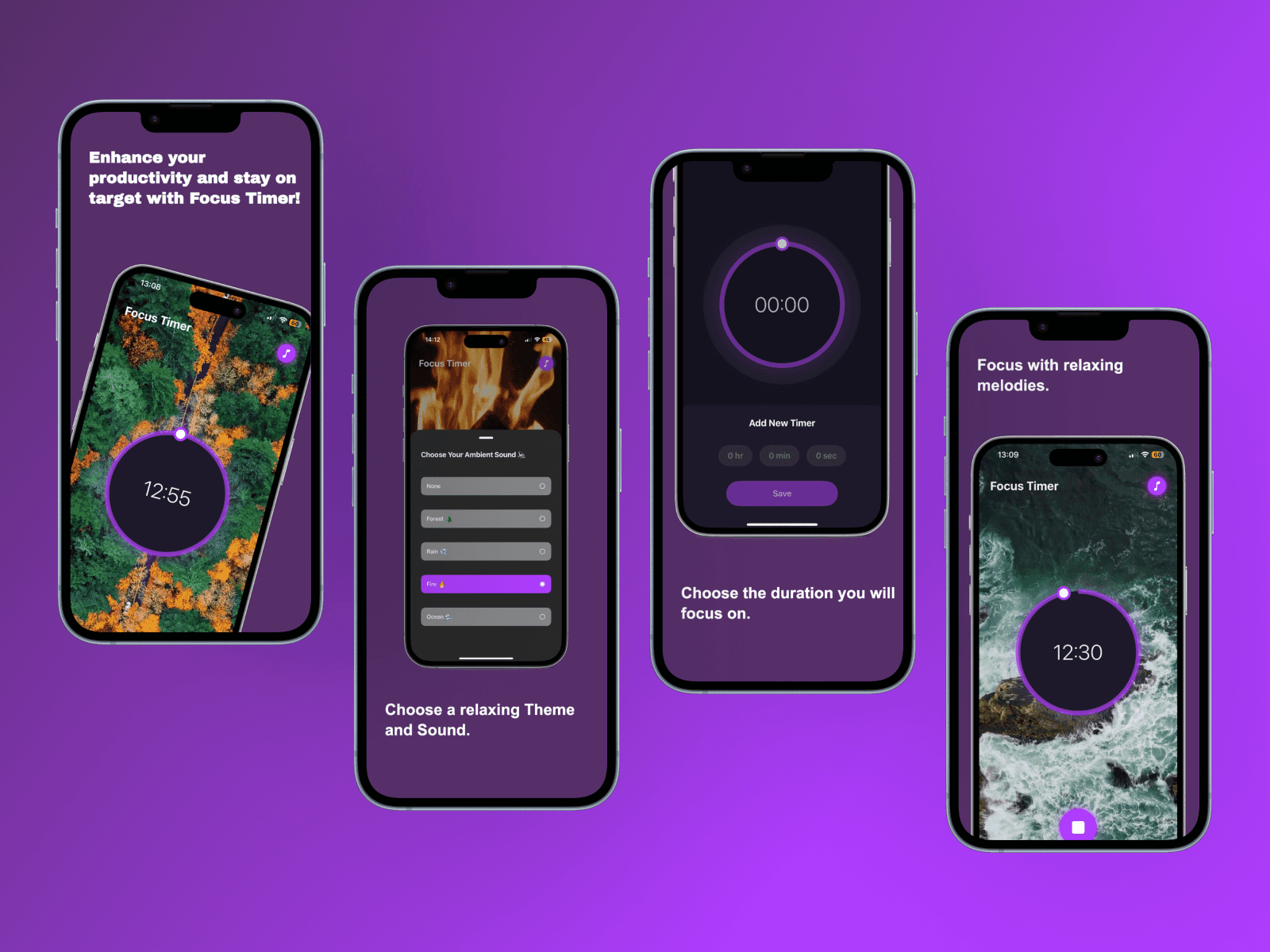
Next Project
Next Project
Next Project
Image Scanner To Text
Image Scanner To Text
Image Scanner To Text
Image Scanner To Text
->
->
->